Navigating the World of IP Cameras: Using ispyconnect and Ensuring Cybersecurity
Navigating the World of IP Cameras: Using ispyconnect and Ensuring Cybersecurity

In today’s digitally connected world, security and surveillance play a crucial role in protecting our homes and businesses. IP cameras have become a popular choice for many, offering remote monitoring and peace of mind. One valuable resource for exploring different camera models and their compatibility is the ispyconnect website. In this blog, we’ll guide you through using ispyconnect to search for camera models, and we’ll also delve into essential cybersecurity techniques to ensure your digital safety.
Using ispyconnect to Find Camera Models
ispyconnect is a comprehensive platform that helps users discover compatible IP cameras for their surveillance needs. Follow these steps to effectively navigate the website:
Step 1: Access the Website
Begin by opening your preferred web browser and entering the ispyconnect website URL: https://www.ispyconnect.com/.
Step 2: Search for Camera Models
Look for a link or section labeled “Cameras” or “Supported Cameras” on the homepage. Click on it to access the camera compatibility database. Depending on the website’s layout, you might need to sign up or log in to gain access. We’ve had experience configuring Z-Modo, Anran, and other IP cameras. The website contains many models and variants.
Step 3: Use the Search Function
Utilize the search bar provided on the cameras page. Enter the name or manufacturer of the camera model you’re interested in and press Enter or click the search button.
Step 4: Review Results
Explore the search results that match the camera model you entered. The information displayed will indicate whether the camera is supported by ispyconnect, the recommended connection method (such as RTSP or ONVIF), and additional setup or compatibility notes.
Step 5: Gain Additional Details
Click on a specific camera model in the search results to access more comprehensive information. This might include step-by-step setup instructions, troubleshooting tips, and any other relevant details to assist you in your decision-making process.
Step 6: Explore Alternatives
If your preferred camera model isn’t compatible with ispyconnect, the website might suggest alternative models that share similar features or specifications.
Step 7: Account Creation (if required)
Some websites require users to create an account or log in to access certain features or in-depth compatibility information. Follow the provided instructions to create an account if necessary.
Safeguarding Your Security with Cybersecurity Techniques
While exploring the world of IP cameras and surveillance, it’s vital to prioritize cybersecurity to protect your data and privacy. Here are some essential techniques to consider:
1. Change Default Passwords
Always change default passwords on your IP cameras and associated software. Use strong, unique passwords that combine letters, numbers, and special characters.
2. Update Firmware Regularly
Keep your camera’s firmware up to date to benefit from security patches and enhancements provided by the manufacturer.
3. Network Segmentation
Isolate your surveillance camera network from your primary home or business network to prevent potential breaches from affecting other devices.
4. Secure Wi-Fi Network
Ensure your Wi-Fi network is password-protected and encrypted using WPA3 or WPA2 encryption standards.
5. Disable Unnecessary Features
Disable any unused features or services on your cameras, as they might introduce vulnerabilities.
6. Use Two-Factor Authentication (2FA)
Enable two-factor authentication wherever possible to add an extra layer of security to your accounts.
7. Regularly Monitor Activity
Keep an eye on camera activity logs and monitor for any unusual behavior or unauthorized access attempts.
8. Choose Reputable Brands
Opt for well-known and reputable camera brands that prioritize security and offer regular updates.
9. Invest in Firewall and Antivirus
Consider using a firewall to protect your network and install reputable antivirus software on your devices.
10. Regular Backups
Backup your camera settings and footage regularly to mitigate the impact of any potential security incidents. We’ll write some articles in the future regarding some different ways you can do this.
By following these cybersecurity techniques, you can enjoy the benefits of IP cameras without compromising your digital security. Remember that online safety is an ongoing commitment, so stay informed about the latest security practices and technologies.
In conclusion, ispyconnect is a valuable tool for exploring different camera models and their compatibility. Pair your exploration with a proactive approach to cybersecurity to create a secure and reliable surveillance system that provides you with the peace of mind you deserve.