How to Create a Backup of Your Facebook Data
How to Create a Backup of Your Facebook Data
September 21, 2023

Facebook allows you to create a backup of your data, ensuring that you have a copy of your information in case you need it. Whether you want to keep a personal archive or are planning to delete your account, having a backup can be useful. In this article, we’ll guide you through the steps to create a backup of your Facebook data.
Web Browser
- Click on your Profile picture in the upper-right corner of the Facebook page.
- Select Settings & Privacy > Settings
- Select Your Facebook information on the left hand side.
- On the right hand side, click on the View button next to Download profile information
- Next to Download Profile Information, click on View.
- You should get a notification from Meta. Click Request a download
- It may take several days before you receive a notification from Facebook that your download is ready.
- You’ll Select accounts and profiles
- Then whether you want to do a Complete copy or Select types of information
- Verify the Notify is pointing to an email you have access to
- For Date Range, select All Time and Save
- For Format, select HTML and Save
- For Media quality, select High and Save
- Verify one last time and click on Submit request
- You will be notified when the file is ready to download